Description
Navigate Around Weather
- 4.3-inch touchscreen display
- Fast 5 Hz GPS refresh rate
- Map display with terrain and obstacle warnings
- SiriusXM Satellite Weather support
- Street navigation with preloaded maps

Dual-duty GPS Portable
aera 510 combines the best in moving-map display features with intuitive, menu-driven touchscreen control. Featuring a crisp 4.3-inch QVGA wide-format touchscreen and preloaded graphical mapping, this versatile, feature-rich navigator comes ready for takeoff, right out of the box.
Stepping up from aera 500, the 510 adds support for NEXRAD imaging and SiriusXM Satellite Weather¹. Optional SiriusXM Satellite Radio gives you more than 170 channels of digital music, news and other programming through your headset or cabin audio system. The 510 comes fully preloaded with detailed aerial mapping of terrain contours and structural features for a wealth of information at your fingertips to help you make better flying decisions. The simplicity of a single integrated cabling solution for power, music and datalink weather antenna options makes for easy, clutter-free aera connectivity in the cockpit.
In the Air, It’s a “Mini-MFD”
Its detailed chart-style shaded mapping and extensive terrain and aviation databases (including private airports and heliports) help you visualize your flight path in relation to nearby navaids, terrain, SUAs, obstructions, and more. Stay aware of special airspace activity with more than 683 parachute drop zone details in the Americas navigation database. Terrain/obstacle detail is shown in standard 30 arc-second resolution.
Internal GPS updates at a rate of 5 times per second (5 Hz), allowing your moving map and flight data to display smoothly and continuously. For added safety, a database-driven terrain advisory feature offers TAWS-like color coding and pop-up alerts when possible obstructions or ground proximity conflicts loom.
Reach New Levels of Awareness
The graphical Terrain page on the 510 offers both overhead and vertical profile views of the landscape beneath you. An IFR map mode displays and navigates on high or low enroute airways — while using your touchscreen map cursor to reference MEAs (Minimum Enroute Altitudes) and distances between intersections. For traffic awareness, an optional power/data cable (sold separately) makes it easy to interface your aera with the GTX 330 Mode S transponder in your aircraft, thus enabling you to access and display TIS traffic alerts in busy terminal airspace. Use the aera to load communications frequencies into your SL 40 Comm or SL 30 Nav/Comm transceiver.
Out of the Heavens, Onto the Highways
The aera has full automotive GPS capability and preloaded City Navigator® NT street maps. The 510 offers voice-guided turn-by-turn directions with text-to-speech audio technology that speaks street names, much like our popular nüvi® line of touchscreen automotive navigators. Built-in Bluetooth® supports wireless hands-free calling. And the aera’s built-in database of points of interest offers helpful guidance to millions of motels, restaurants, gas stations, ATMs and other local attractions. Use the SiriusXM satellite capability to watch the weather or listen to SiriusXM Satellite Radio while driving. To quickly transition from aircraft to automotive mode, a unique smart mount for the aera offers instant clip-and-go car navigation.

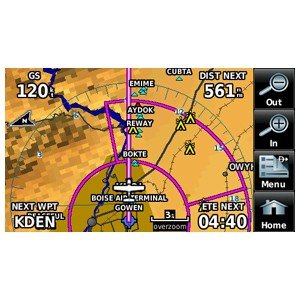





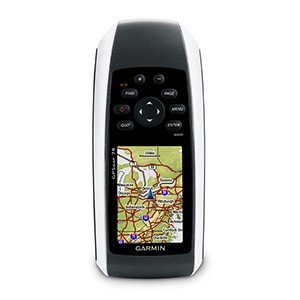

Reviews
There are no reviews yet.